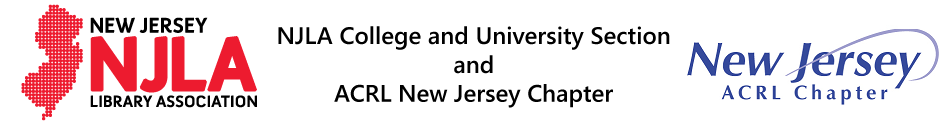By John Hinchcliffe
In January 2013 Bloomfield College opened a student-oriented collaborative work space in the campus library which has been dubbed the Learning Hub. A substantial renovation of the library building in 2012 (paid for with a federal Predominantly Black Institutions (PBI) grant) installed a new art gallery, motion capture studio, and student radio station, as well as the Learning Hub. Inspired by Information or Learning Commons at other institutions, the Hub is an adaption of the concept of a Commons to the specific circumstances of the Bloomfield College Library. Library Director Dan Figueredo emphasizes that the intention was never to build another classroom or computer lab - two readily familiar rooms on any campus - but rather a space in which students would be encouraged to work together on whatever they were interested in.
That goal of successfully encouraging self-directed student work seems to have been achieved. Groups of nursing students studying together, or video game development students plotting out the design of a game, are a common sight in the Learning Hub. Sandy Van Dyk, a history professor, says that she likes to work with her students in the Learning Hub because of the atmosphere: "students are there with purpose, serious work is going on around". She attributes that to there being an understanding from the beginning of what the Learning Hub could and should be for.
During the renovation two separate classrooms were joined together to create one room about 21 feet by 43 feet. It is equipped to make several different kinds of collaboration possible. There is some diner-style seating, along with plenty of movable chairs and tables. This allows students to sit in groups and rearrange the furniture to suit their needs. There are movable whiteboards for a group to brainstorm and write out their ideas. There are large movable monitors with VGA cables attached so that up to four people can share with their group what is on their laptop or tablet screen, switching what displays on the large monitor from one personal device to another. (Adaptor cables are made available in the Hub for the many - mostly Apple - devices that do not have VGA ports.) The Hub has two ceiling-mounted projectors with drop down screens, which allows for presentations or collaboration with a larger group. Laptop computers are available to be loaned out and used in the Hub. They are circulated using the library's ILS. This has proved to be a popular service. Student workers are the ones who circulate the laptops and explain how to use various features of the room.
Once the room was built and the furniture was delivered it became clear that the Hub would work best if distinct areas could be created. With some experimentation, two areas developed, each taking up about half the total floor area. One area is fairly diffuse, but is it clearly includes the area one walks into when first entering the Hub. It includes the diner-style seating, one of the drop-down screens, and the bulk of the movable chairs. The other area is more tightly focused on the other drop-down screen, and the immovable, semi-circular seating in front of it. Like any good open concept space, there is a sense of distinct zones. This effect is reinforced with the lighting: each of the five banks of lights has its own switch so that, for example, the audience for one drop-down screen can have the lights dimmed while the rest of the room is bright, and no group has to impose their lighting requirements on the rest.
This capacity to accommodate multiple groups at once is reinforced by policy. Anybody on campus is welcome to use the Hub. Professors sometimes meet with groups of students in the Hub, even occasionally with their entire class; guest lecturers have spoken there, and a series of open instruction sessions on tech subjects has started. But anyone organizing such events has to be open to other simultaneous uses. The doors cannot be closed, one group cannot turn off all of the lights, and no one can monopolize the space. This is quite different from a college classroom or auditorium which typically might be reserved for the exclusive use of one class or club.
Barbara Isacson, the Media Center Director, declares that the Hub is "a complete success, an unqualified success...our best students are showing up and making full use of the facility." She emphasizes the importance for a space like this of responding to student needs, and reacting to what is discovered as the space is used. She mentions providing color markers for the whiteboards, in addition to the original black markers, in response to a student request. And more substantially: since it is a working space, and not a lounge, many of the original tables, which were coffee table height, had to be replaced with tables that were the proper height for using a laptop. In addition, some soundproofing had to be added at one end of the Hub when it was discovered that sound was passing through that wall into a classroom and an office on the other side of it. And, as with any other new facility, money must be budgeted for maintenance and upgrades, so that worn furniture can be repaired or replaced and new equipment can be acquired.
With proper design, with the right furniture, and useful equipment, even a relatively small room can be made into a space that will attract motivated students who want to work together.
View Pictures of the Learning Hub
|
|
|
|
|
|
|
|
|
For more information about how the Bloomfield College Learning Hub operates and is equipped, feel free to contact Barbara Isacson at media_center@bloomfield.edu or 973-748-9000, ext. 1370.
John Hinchcliffe is a librarian at Bloomfield College.